TMPresale has the Jessie Reyez - Paid In Memories Tour presale password😆
This is your best chance to order Jessie Reyez - Paid In Memories Tour tickets before they go on sale!
You might not get another chance to take in Jessie Reyez - Paid In Memories Tour in Nashville!
Here are what we now know the Jessie Reyez - Paid In Memories Tour pre-sale details:
Jessie Reyez - Paid In Memories Tour
Marathon Music Works
Nashville, TN
Thu, Jun 19, 2025 8:00PM
Onsale to General Public
Starts: Fri, Apr 11, 2025 10:00AM CDT
Ends: Thu, Jun 19, 2025 8:00PM CDT
Artist Presale password
Starts: Wed, Apr 9, 2025 11:00AM CDT
Ends: Thu, Apr 10, 2025 10:00PM CDT
Live Nation Presale password
Starts: Thu, Apr 10, 2025 8:00AM CDT
Ends: Thu, Apr 10, 2025 10:00PM CDT
Ticketmaster Presale password
Starts: Thu, Apr 10, 2025 8:00AM CDT
Ends: Thu, Apr 10, 2025 10:00PM CDT
You can use the following Jessie Reyez - Paid In Memories Tour presale password and ticket info to get your mitts on presale tickets
Our Passwords are for WiseGuys Members
Join right now and you'll instantly unlock the presale codes you need to buy your tickets early to this event
and thousands of other shows too!
We
guarantee you will get tickets early -
learn more
Join WiseGuys Presales
Find your Jessie Reyez - Paid In Memories Tour tickets Find a different Jessie Reyez - Paid In Memories Tour presale code
If you plan to order presale tickets or tickets as they go on-sale to the public for a hot concert you might want to dig out that old Windows tablet, spare android phone or whatever spare laptop you may have lying around and put it to good use as a second or even third screen for when you are purchasing your tickets.
So Why bother with this? Is it worth the extra effort to see Jessie Reyez - Paid In Memories Tour?
That's simple: that is the dreaded Queue-it system.
So, by using multiple screens all waiting" in the virtual queue you get an improved chance to purchase tickets sooner and maybe get access to closer seating.
To really put this process to work, you should already have several separate ticketmaster accounts ready to use and get them logged-in on each of your screens.
Another idea is to sign in to your account right after you are fully through the virtual waiting line and can select seats or are shown specific seating that you can purchase.
Fair warning: Do not login to the same account on 3+ devices and join the waiting room on each one - you could get booted out from several of the devices. We have heard some conflicting reports about getting removed from the waiting room, we think it's good to be very careful about this, so either you create the extra accounts or login after you have selected tickets.
 You might not get another chance to take in Jessie Reyez - Paid In Memories Tour in Nashville!
You might not get another chance to take in Jessie Reyez - Paid In Memories Tour in Nashville!